Config
opencli config allows you to change the configuration of the user interface and set defaults for new accounts.
Settings are stored in /etc/openpanel/openpanel/conf/openpanel.config file. However, it is recommended not to modify this file directly. Instead, it's best to utilize the config script. This way, any changes made are immediately applied, and the panel service is automatically restarted only when necessary.
Get
The get parameter allows you to view current settings.
opencli config get <OPTION>Example:
# opencli config get api
offUpdate
The update parameter allows you to change the settings.
opencli config update <OPTION> <NEW-VALUE>Example:
opencli config update api on nesto.rs
Updated api to onINFO
To apply the new settings, OpenPanel UI willl be restarted if needed.
Available Options
Currently available configuration options:
logo
logo allows you to set a url for image *(suggested dimensions are 80x200px) that will be displayed to users on:
- logo on every page
- logo displayed on the login page
- footer logo used in emails
logo=https://http.cat/images/100.jpgbrand_name
brand_name allows you to brand the OpenPanel name that users see in their user panel with your custom brand name.
This brand name is displayed in the following positions:
- on top left when logo is not provided
- in the page title
- in the footer text on every page
brand_name=pcx3.commax_login_records
max_login_records determines how many records are kept for every users login history page. Default value, if empty is 20.
max_login_records=20default_php_version
default_php_version sets the PHP version used for new accounts. Default value is 8.3
default_php_version=8.3domains_per_page
Set number of domains to show per page for the user, default value is 100.
domains_per_page=100domain_log_per_page
Set number of lines (table rows) to display per page on Domains > Access Logs and Advanced > WAF Logs. Default value is 500.
domain_log_per_page=500domain_log_max_for_show_all
Set maximum number of lines (table rows) to display when user selects show_all option on Domains > Access Logs and Advanced > WAF Logs. Default value is 10000.
domain_log_max_for_show_all=10000acccess_logs_per_page
Set number of lines to show per page from the domains activity log.
acccess_logs_per_page=1000resource_usage_items_per_page
Set number of rows to display per page on the 'Resource Usage History' page.
resource_usage_items_per_page=100resource_usage_retention
Set number of records to keep for each user, default value is 100.
resource_usage_retention=100resource_usage_charts_mode
resource_usage_charts_mode allows you to set the number of charts displayed on users Historical Resource Usage page.
- one - displays a single chart for both CPU and RAM usage.
- two (Default) - displays two charts: one for CPU and another for RAM.
- none - displays no charts.
resource_usage_charts_mode=twofound_a_bug_link
When set to 'yes', a Found a bug? Let us know link appears in the bottom-right corner of all pages in the OpenPanel and OpenAdmin UI, allowing users to report issues directly on GitHub.
found_a_bug_link=yesip_county_flag
When set to 'yes', a Cuntry Code Flag icon appears in the Dashboard page for last login IP address.
ip_county_flag=yeslogin_ratelimit
The login_ratelimit parameter allows you to specify the maximum number of failed login attempts per minute for each IP address accessing the OpenPanel interface. The default setting is 5.
login_ratelimit=5login_blocklimit
The login_blocklimit parameter allows you to specify the maximum number of failed login attempts per IP before it is temporary blocked for one hour. The default setting is 20.
login_blocklimit=20session_lifetime
The session_lifetime parameter allows you to specify the number of minutes that user session is valid after they login. If there are no user interactions during this period then the session espires. The default setting is 300.
session_lifetime=300session_duration
The session_duration parameter allows you to specify the number of minutes that session is extended for after the session_lifetime setting based on user interactions. The default setting is 30.
session_duration=30terminal_timeout
terminal_timeout enables you to set time in seconds to limit command execution from OpenPanel > Docker > Terminal and OpenAdmin > Advanced > Terminal.
terminal_timeout=30weakpass
weakpass enables you to check passwords against the weakpass.com dictionaries and prevent the use of weak passwords. By default, it is set to 'yes,' allowing weak passwords to be used.
weakpass=yespassword_reset
password_reset allows you to enable or disable the password reset functionality for the login page. By default password reset is disabled.
password_reset=yespermit_username_change_by_user
permit_username_change_by_user allows Administrators to enable or disable the username change functionality by OpenPanel users from their Account page. By default username change is disabled.
permit_username_change_by_user=noavatar_type
avatar_type allows you to set the type of images used for users profile pictures in the users panel.
Available options:
- gravatar - displays the gravatar picture associated with the email address of the user.
- letter - displays a CSS generated icon using the users first letter of the username.
- icon - displays a placeholder bootstrap icon representing the user.
avatar_type=gravatarlogout_url
logout_url allows administrators to define the destination to which users should be redirected after they log out. The default setting directs them to the /login page.
logout_url=https://google.comactivity_items_per_page
activity_items_per_page allows administrators to define the default number of displayed items on the /activity page, the value defaults to 25.
activity_items_per_page=50activity_lines_retention
activity_lines_retention allows administrators to define the default number of lines to keep for each user /activity log. The value defaults to 1500.
activity_lines_retention=1500activity_max_size_bytes
activity_max_size_bytes allows administrators to define the total size in bytes for each user /activity log. The value defaults to 2000000 (2MB).
activity_max_size_bytes=2000000nameservers
The ns1 ns2 ns3 ns4 options allow you to set nameservers that will be used in dns zone files for newly added domains, and displayed to users on their panel dashboard. Nameservers should be added in pairs, ns1 and ns2, ns3 and ns4.
ns1=ns1.openpanel.com
ns2=ns2.openpanel.com
ns3=ns3.openpanel.com
ns4=ns4.openpanel.comenabled_modules
In OpenPanel version 0.1.5, we implemented the Modules feature, which, by default, loads only the essential modules. Administrators also have the option to selectively disable modules they do not require.
logrotate_enable
Enable or disable logrotate for system logs: webserver, DNS, OpenPanel, FTP, MailServer, etc.
logrotate_enable=yes- yes → Log rotation is active for supported services.
- no → Logs will grow indefinitely unless manually managed.
logrotate_size_limit
Set the maximum log file size (in MB) before rotation occurs. Once a log file exceeds this size, it will be rotated automatically.
logrotate_size_limit=100logrotate_retention
Define the number of rotated log files to keep. Once the limit is reached, the oldest files are deleted.
logrotate_retention=10- Example: If set to
10, the system will keep 10 old log archives per log file. - Helps control disk usage.
logrotate_keep_days
Specify how many days rotated logs should be retained before deletion.
logrotate_keep_days=30- Example: Setting to
30means rotated logs older than 30 days will be removed. - Works alongside
logrotate_retention— whichever limit is hit first will trigger deletion.
goaccess_enable
Enable or disable GoAccess web log analytics.
goaccess_enable=yes- yes → GoAccess will process web server logs to generate analytics reports.
- no → Analytics will be disabled.
goaccess_schedule
Set how often GoAccess reports should be generated.
goaccess_schedule=monthly- Supported values:
daily,weekly,monthly. - Determines the frequency of log analysis and report generation.
goaccess_email
Control whether GoAccess reports are emailed automatically.
goaccess_email=no- yes → Reports are sent via email to the configured recipient.
- no → Reports are generated but not emailed.
goaccess_keep_days
Specify how long GoAccess reports are retained before deletion.
goaccess_keep_days=365- Example:
365means reports older than one year will be removed automatically. - Helps manage disk space while keeping historical analytics.
autopatch
The autopatch option allows Administrator to automatically update OpenPanel to minor versions.
| Autopatch | Update to minor version | Update to major version |
|---|---|---|
| yes | 1.0.2 will be updated to 1.0.3 | 1.0.2 will NOT be updated to 2.0.0 |
| no | 1.0.2 will NOT be updated to 1.0.3 | 1.0.2 will NOT be updated to 2.0.0 |
autopatch=yesautoupdate
The autoupdate option allows Aministrator to enable or disable automatic updates.
| Autoupdate | Update to minor version | Update to major version |
|---|---|---|
| yes | 1.0.2 will NOT be updated to 1.0.3 | 1.0.2 will be updated to 2.0.0 |
| no | 1.0.2 will NOT be updated to 1.0.3 | 1.0.2 will NOT be updated to 2.0.0 |
autoupdate=yestwofa_nag
The twofa_nag option allows Administrator to set if 2FA nag should be displayed to users on their dashboard page.
twofa_nag=yeshow_to_guides
The how_to_guides option allows Aministrator to enable or disable the How-to guides section from users dashboards.
how_to_guides=yesIf configured as "yes", the system will initially attempt to access a JSON file containing your custom how-to guides. In the event that the file is not available, articles from https://openpanel.com/docs/panel/dashboard/#how-to-guides will be shown instead.
api
The api option allows the Administrator to enable or disable API functionality. The default value is off.
- on → API access is enabled.
- off → API access is disabled.
Check current status:
opencli config get how_to_guidesEnable API:
opencli config update how_to_guides onDisable API (default):
opencli config update how_to_guides offdev_mode
The dev_mode option allows Aministrator to view more verbose information in both OpenPanel and OpenAdmin, as well as their log files.
- displays detailed startup log
- verbose logging for API requests
- disables minified responses for both interfaces (HTML, JS, CSS and JSON)
- uses latest CDN for tailwindcss and alpinejs
- displays detailed processing of each request
- on → DEV_MODE is enabled.
- off → DEV_MODE is disabled.
Check current status:
opencli config get dev_modeEnable dev_mode:
opencli config update dev_mode onDisable dev_mode (default):
opencli config update dev_mode offfavicons
The favicons option allows you to specify api to use for favicon images.
To set api:
opencli config update favicons https://www.google.com/s2/favicons?domain=
opencli config update favicons https://favicon-api.openpanel.org/For selfhosting favicon api, check vemetric/favicon-api
favorites_items
The favorites_items option controls total number of favorites items that user can have at a time. Default is 10.
To change value:
opencli config update favorites_items 5demo_mode
The demo_mode option allows Aministrator lock both OpenPanel and OpenAdmin UI in read-only mode, allowing users to login and view data, but not to make any changes.
- on → DEMO_MODE is enabled.
- off → DEMO_MODE is disabled.
Check current status:
opencli config get dev_modeEnable demo_mode:
opencli config update dev_mode onDisable demo_mode (default):
opencli config update demo_mode offmax_ram
The max_ram option allows Aministrator to set maximum % of available RAM that can be used by Docker service.
Check current value:
opencli config get max_ramSet new value:
opencli config update max_ram 85max_cpu
The max_cpu option allows Aministrator to set maximum % of available CPU that can be used by Docker service.
Check current value:
opencli config get max_cpuSet new value:
opencli config update max_cpu 95screenshots
The screenshots option allows Aministrator to set a custom screenshots api to be used for generating website screenshots.
- If 'local' is defined then screenshots will be generated locally on the server.
- If left empty, default is our remote api
- To define custom screenshots api add it's url as value.
screenshots=http://screenshots-api.openpanel.com/screenshottemporary_links
The temporary_links option allows Aministrator to set a custom domain name to be used to generate temporary sub-domains for WP installations.
temporary_links=https://preview.openpanel.org/index.phpblacklist_useragents
The blacklist_useragents option allows Administrators to blacklist certain useragents from accessing OpenPanel UI.
Check current value:
opencli config get blacklist_useragentsEnable blacklist:
opencli config update blacklist_useragents yesDisable blacklist:
opencli config update blacklist_useragents nomail_server
Hostname or IP address of the SMTP mail server to be used for sending notifications to users.
Check current value:
opencli config get mail_serverSet new value:
opencli config update mail_server smtp.example.commail_port
SMTP server port (common: 25, 465, 587).
Check current value:
opencli config get mail_portSet new value:
opencli config update mail_port 465mail_use_tls
Enable or disable STARTTLS encryption.
Check current value:
opencli config get mail_use_tlsSet new value:
opencli config update mail_use_tls Truemail_use_ssl
Enable or disable SSL/TLS for SMTP connections.
Check current value:
opencli config get mail_use_sslSet new value:
opencli config update mail_use_ssl Truemail_username
SMTP username for authentication.
Check current value:
opencli config get mail_usernameSet new value:
opencli config update mail_username user@example.commail_password
SMTP password for authentication.
Check current value:
opencli config get mail_passwordSet new value:
opencli config update mail_password yourpasswordmail_default_sender
Default “From” address for outgoing emails.
Check current value:
opencli config get mail_default_senderSet new value:
opencli config update mail_default_sender no-reply@example.commail_security_token
Optional token for email API or internal security.
Check current value:
opencli config get mail_security_tokenSet new value:
opencli config update mail_security_token 78bd237db2damail_debug
Enable debug logging for email operations (each email sent from the OpenAdmin is stored as file on the server).
Check current value:
opencli config get mail_debugSet new value:
opencli config update mail_debug Trueautopurge_trash
Automatically purge files in the File Manager trash after a number of days.
Check current value:
opencli config get autopurge_trashSet new value:
opencli config update autopurge_trash 7filemanager_buttons_style
Set default buttons style on 'OpenPanel > File Manager' - Available 'classic' 'modern'
Check current value:
opencli config get filemanager_buttons_styleSet 'classic':
opencli config update filemanager_buttons_style classic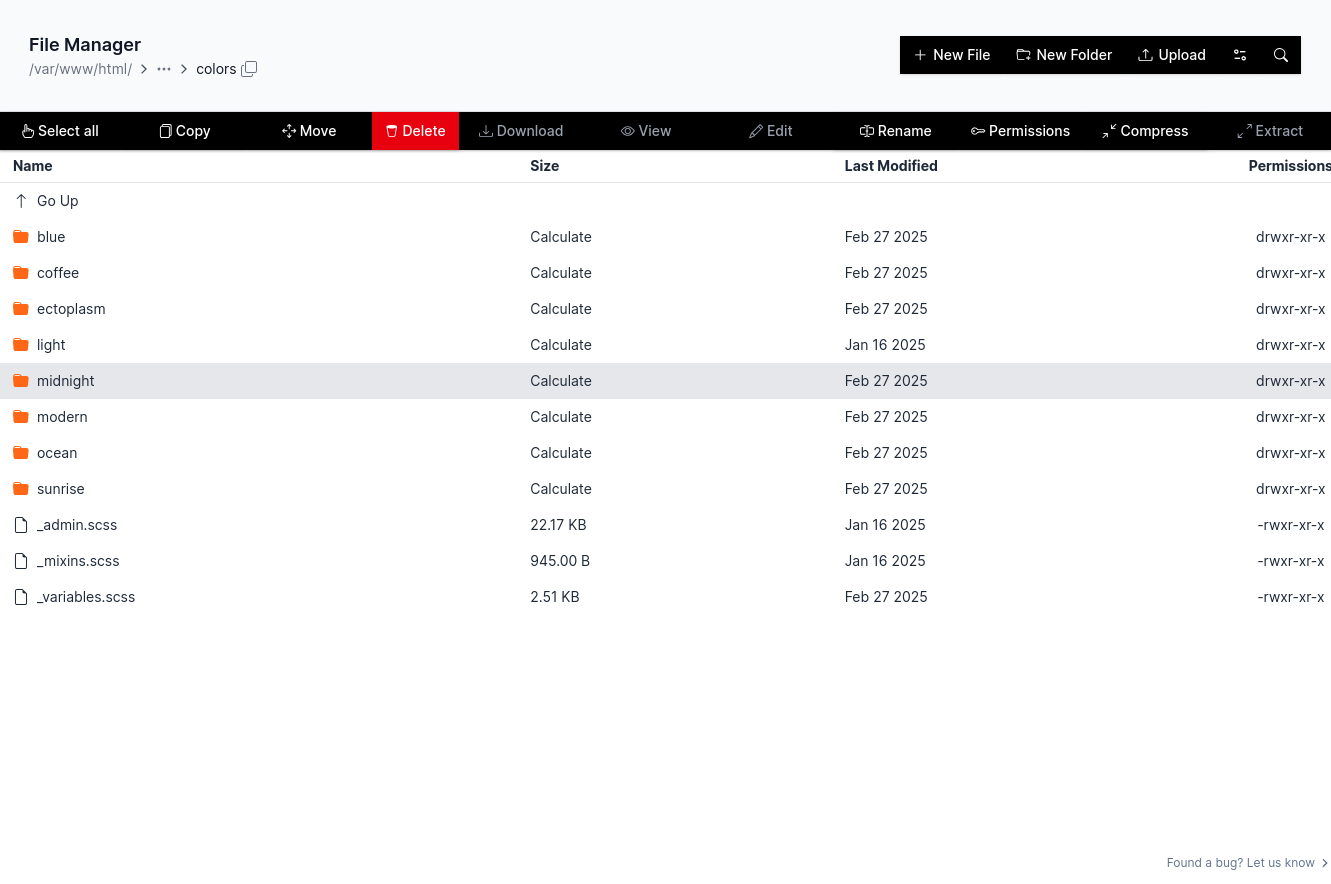
Set 'modern':
opencli config update filemanager_buttons_style modern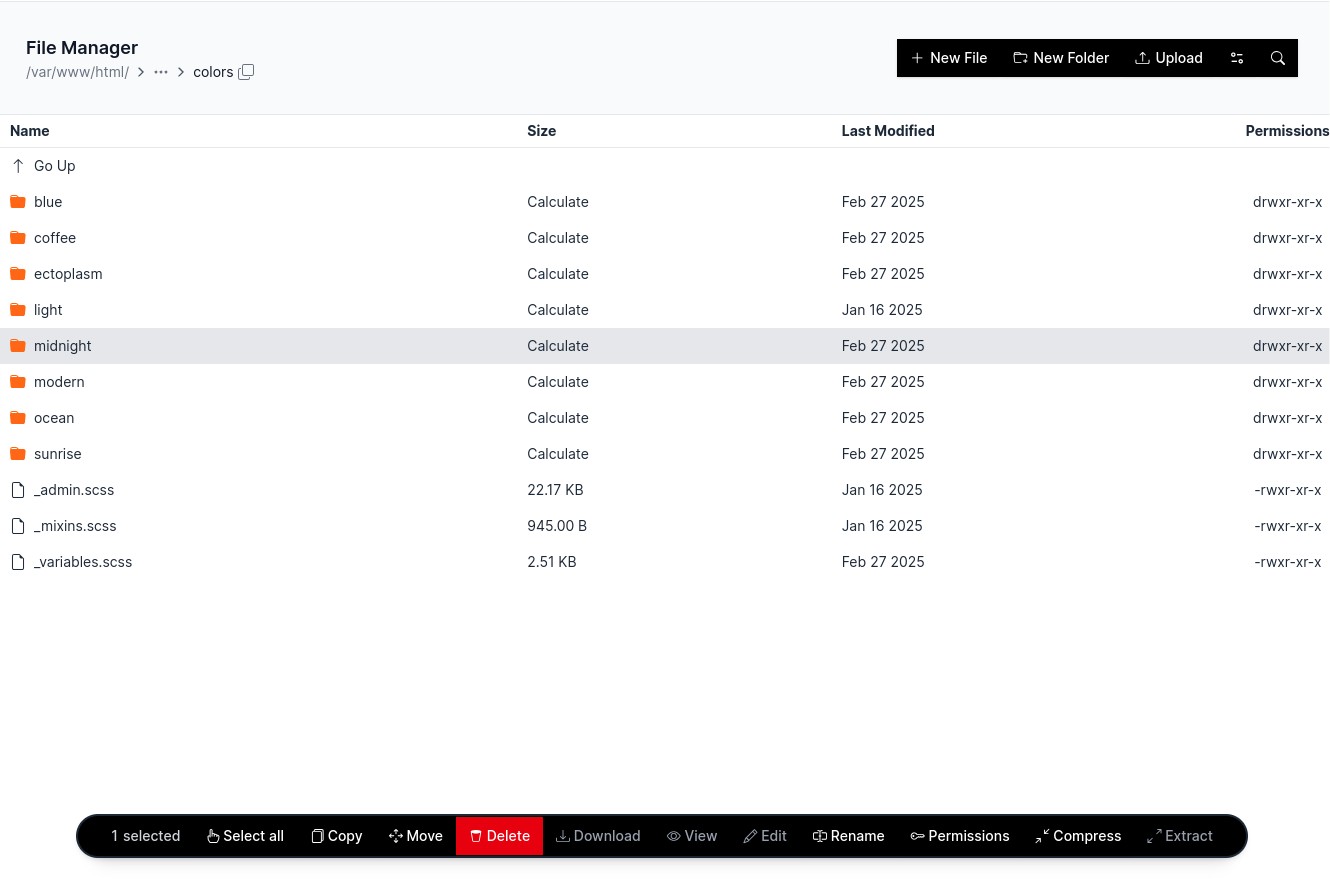
filemanager_edit_size
Maximum file size (in MB) allowed for editing files using the File Manager.
Check current value:
opencli config get filemanager_edit_sizeSet new value:
opencli config update filemanager_edit_size 5filemanager_view_size
Maximum file size (in MB) allowed for viewing files in the File Manager.
Check current value:
opencli config get filemanager_view_sizeSet new value:
opencli config update filemanager_view_size 5filemanager_download_size
Maximum file size (in MB) allowed for downloading files using the File Manager.
Check current value:
opencli config get filemanager_download_sizeSet new value:
opencli config update filemanager_download_size 2000filemanager_upload_size
Maximum file size (in MB) allowed for uploading files in the File Manager.
Check current value:
opencli config get filemanager_upload_sizeSet new value:
opencli config update filemanager_upload_size 2000filemanager_compress_max_time
Maximum time (in seconds) allowed for compressing files using File Manager.
Check current value:
opencli config get filemanager_compress_max_timeSet new value:
opencli config update filemanager_compress_max_time 5filemanager_extract_max_time
Maximum time (in seconds) allowed for extracting archives using File Manager.
Check current value:
opencli config get filemanager_extract_max_timeSet new value:
opencli config update filemanager_extract_max_time 5filemanager_download_max_time
Maximum time (in seconds) allowed for downloading files.
Check current value:
opencli config get filemanager_download_max_timeSet new value:
opencli config update filemanager_download_max_time 60filemanager_edit_extensions
Allowed file extensions for editing in the File Manager. Check current value:
opencli config get filemanager_edit_extensionsSet new value:
opencli config update filemanager_edit_extensions ".txt .md error_log .log env gitconfig cfg htaccess .ini .php .sh .html .json .htm .html5 .xml .py .php5 .php7 .php8 .sql .css .js .conf"filemanager_image_extensions
Allowed image file extensions to be viewed using Fle Manager.
Check current value:
opencli config get filemanager_image_extensionsSet new value:
opencli config update filemanager_image_extensions ".jpg .jpeg .png .gif .webp .avif"filemanager_archives_extensions
Allowed archive file extensions for compression/extraction.
Check current value:
opencli config get filemanager_archives_extensionsSet new value:
opencli config update filemanager_archives_extensions ".zip .tar .gz .tar.gz"